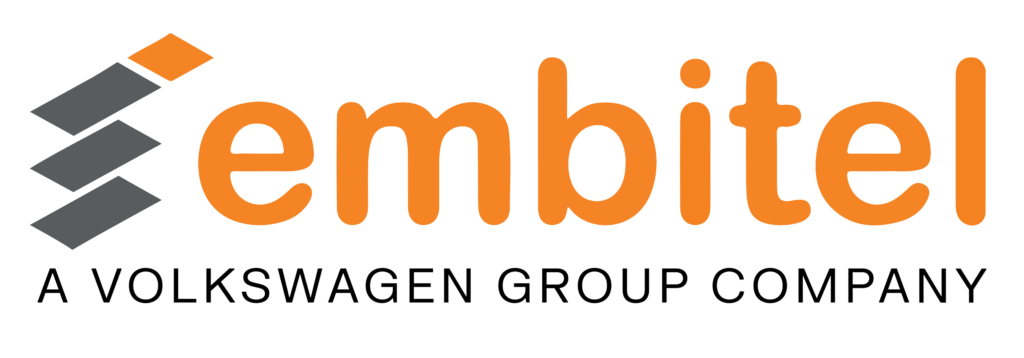ODX AutoConfig Tool
For Faster And Error-Free
UDS Stack Configuration
Features of the ODX AutoConfig Tool
- Developed using C++ and QT framework as a PC based solution
- Rigorously tested for code accuracy and MISRA C 2012 compliance
- Our ODX configuration can be purchased by our customer and used across their series productions
- Read-to-use tool for UDS configuration using ODX file
- Designed to be used with our proprietary UDS stack solution
- Configurable to be used for other UDS stacks as well
- Configuration of our proprietary UDS stack solution using ODX configuration tool
- Generation of UDS configuration source code using ODX file
- Complete configuration support including configuration of messages, diagnostic services and more
- Support for Integration of the UDS protocol software with hardware platform and BSP (integration of CAN, timer, scheduler, etc.)
- End-to-end support for customers who purchase our ODX tool for UDS configuration
- System-level testing of UDS stack in target environment
- Support for documentation and training required to deploy our ODX tool for configuration
- Design of Module Test Plan, Integration Test Plan, and Functional Test Plan
Value Adds of our ODX AutoConfig Tool
- ODX configuration tool can save up to 90% of UDS configuration time compared to manual configuration.
- It generates MISRA C 2012 compliant configuration code
- Code Metrics report is within the threshold value
- It is a low footprint configuration tool
- Our ready-to-deploy UDS protocol software together with ODX configuration tool efficiently manages the vehicle diagnostics aspects of automotive projects
Related Blogs and Videos: Learn more about standardization in vehicle diagnostics using ODX standard
- What is Open Diagnostic eXchange (ODX) and How It Enables Standardization in UDS Based Vehicle Diagnostics
Knowledge bytes
- What is ODX? And how it is related to vehicle diagnostics?
ODX stands for Open Diagnostic eXchange. It is a standard developed to bring about the much-needed standardization in vehicle diagnostics. The ODX format is standardized in ISO 22901 Standard and is an XML-based ASAM standard for describing vehicle ECU diagnostic data. ODX replaces basic document formats like DOCX, XLSX, PDF, or proprietary documentation formats to share diagnostic specifications with the software development teams.
Based on this OEM-independent format, OEMs, Tier-I Suppliers and external testing equipment manufacturers can describe and exchange vehicle diagnostic data, without any compatibility issues.
In projects where distributed teams are involved, this standard comes across as a method for exchanging relevant diagnostic information. This enables all the stakeholders to use the shared diagnostic data across the teams and geographies.
- How does an ODX configuration tool work?
The ODX configuration tool takes ODX file as the input and generates source code for UDS software configuration.
The services, diagnostics messages, etc. contained in the ODX file are thus, configured in the UDS software. Post the configuration, the UDS stack can be integrated into the vehicle ECU.
FAQs Regarding ODX and ODX Configuration Tools
Ans. There are two engagement models with respect to our ODX tool:
- We provide end-to-end UDS stack configuration support using the ODX configuration tool. In this model, you receive the UDS stack configured as per the ODX file provided. The advantage of using ODX tool is the reduction in man hours required for the configuration.
- You can purchase the ODX tool along with our UDS protocol stack. The advantage of this model is that you can use the tool for UDS configuration for all your future projects. We will provide the required training and documents to help you use the tool at its maximum efficiency.